Now, if you want to add leaves fall share widget into your blog, just follow the easy steps below.
1. Log in to your blogger account
2. Go to Design --> Edit HTML
3. Check in the Expand Widget Templates box
4. Copy the code below, and paste under <data:post.body/> (If you're using "Read More", there are 2 <data:post.body/> , then choose the first)
<div style='clear:both; '>
<div style='width:65px; float:left;'>
<a expr:href='"http://www.stumbleupon.com/submit?url=" + data:post.url + "&title=" + data:post.title' rel='external nofollow' target='_blank'><img alt='Stumble' src='https://blogger.googleusercontent.com/img/b/R29vZ2xl/AVvXsEgMG_qc66RbPOgZngeR1WOSOo2jUAfK-aPDpBc8QiCJ4F3f5nJnlR8RW8vuvjrDOPOemW0UZo25meFFUGmHanUJAwcoPc1nt18xPaVGc4gyhN9yaQDv8PtAjkwhzDoI5bH1M3lBDiYhuOoU/' style='padding:0;margin:0;border:none;'/></a>
</div>
<div style='width:65px; float:left;'>
<a expr:href='"http://del.icio.us/post?url=" + data:post.url + "&title=" + data:post.title' rel='external nofollow' target='_blank'><img alt='Delicious' src='https://blogger.googleusercontent.com/img/b/R29vZ2xl/AVvXsEjpfZbjxaNXP17MlfsMSdC_DB6tibenEwwGDtnBRAbjjj0AN-QV_zsn6x_vRZX9yDmgPGbathKUyejZpivWWAXGUwsuHGqC77_ebQFEx2Bc42TADJK4vyjmcm7OuRVpJUkKhTSNigp_SCrQ/' style='padding:0;margin:0;border:none;'/></a>
</div>
<div style='width:65px; float:left;'>
<a expr:href='"http://technorati.com/faves?add=" + data:post.url' rel='external nofollow' target='_blank'><img alt='Technorati' src='https://blogger.googleusercontent.com/img/b/R29vZ2xl/AVvXsEh9S5rbjayCiQ1XYO9zI53nWyNWE9QbPHGI14CBZqyq_nId96pg8BIZjb0Ww3eUDw6KSUMgv1j1xydP6YsppUFQkPGhHBdHtg-RzzVqTUi71tcuu6RJxRe8tp-aM5ntgiBRljjFVeAHUBDw/' style='padding:0;margin:0;border:none;'/></a>
</div>
<div style='width:65px; float:left;'>
<a expr:href='"http://twitthis.com/twit?url=" + data:post.url' rel='external nofollow' target='_blank'><img alt='Twitter' src='https://blogger.googleusercontent.com/img/b/R29vZ2xl/AVvXsEjKGdPo3qJZnBSHtZuWhngp0fqv5g0pjgrn4djxmCUszguMWLFpxNLUm3iq1-5saLoW8EaAJdVzjMKSWJyrZevgXdnI3i_i1JeWahE0uoTaLrvnmhEQDRrNb12lFVm4_6hxPSczdk0ZxARu/' style='padding:0;margin:0;border:none;'/></a>
</div>
<div style='width:65px; float:left;'>
<a expr:href='"http://digg.com/submit?phase=2&url=" + data:post.url + "&title=" + data:post.title' rel='nofollow' target='_blank'><img alt='Digg' src='https://blogger.googleusercontent.com/img/b/R29vZ2xl/AVvXsEirvanKye2Q-8HrDYZnzB4XxtPFSn1f44sk9-gt5C04Ssx57VqqtmGa5VqlScUUe66Bvtf55mfjO2pKqa8D4wPo0-r7-lOQgKfuvYogBkrGLokRywhU0D3BHbQOcVGv9hbrfj5moYry6nu1/' style='padding:0;margin:0;border:none;'/></a>
</div>
<div style='width:65px; float:left;'>
<a expr:href='"http://www.facebook.com/sharer.php?u=" + data:post.url + "&t=" + data:post.title' rel='external nofollow' target='_blank'><img alt='Facebook' src='https://blogger.googleusercontent.com/img/b/R29vZ2xl/AVvXsEgF-Wt3c-z8cvppYK1LbiHdbJ13QQ75NasI6zLN-Bkvu1YsX99Gqgbb9QSYUInBhT8l-_bOeWMhsv4q_2Z4VT0wJ_wdbi2TwGmqchxqH4zvNfokja6KgFP_Pjh5C9XwqcSNo2cS1QyjJJPp/' style='padding:0;margin:0;border:none;'/></a>
</div>
<div style='width:65px; float:left;'>
<a expr:href='"http://reddit.com/submit?&url=" + data:post.url + "&title=" + data:post.title' rel='nofollow' target='_blank'><img alt='Reddit' src='https://blogger.googleusercontent.com/img/b/R29vZ2xl/AVvXsEiklbeuh_rtww-LyLfcfq1BEkINVcE5QnkcAG4_znMwkRL2HqucvKIQeCM5TqbIfC_mLquypfXffoZnE_Oyxn4KmyWs_tMAO-uhBgbajPEpkwceawIZeFRmh5bVTimg8oouVedI3RvNfqIM/' style='padding:0;margin:0;border:none;'/></a>
</div>
<div style='width:65px; float:left;'>
<a expr:href='data:blog.homepageUrl + "feeds/posts/default"' rel='external nofollow' target='_blank'><img alt='Feed' src='https://blogger.googleusercontent.com/img/b/R29vZ2xl/AVvXsEjQvfK7XUsvf3vhZ4-O98-phmJPHJqKq7yRKmQx_9q9eBaBZ0gRyUr_BaJPvRpEY7ih-jzOsV5ZZ9Y-3LHnk9t0qF5ZCelWSWoVvmjTnnaeHVZWRxbSfFPpDRJ3zH8dLZMvS84H-fsKOMpT/' style='padding:0;margin:0;border:none;'/></a>
</div>
</div>
<div style='width:65px; float:left;'>
<a expr:href='"http://www.stumbleupon.com/submit?url=" + data:post.url + "&title=" + data:post.title' rel='external nofollow' target='_blank'><img alt='Stumble' src='https://blogger.googleusercontent.com/img/b/R29vZ2xl/AVvXsEgMG_qc66RbPOgZngeR1WOSOo2jUAfK-aPDpBc8QiCJ4F3f5nJnlR8RW8vuvjrDOPOemW0UZo25meFFUGmHanUJAwcoPc1nt18xPaVGc4gyhN9yaQDv8PtAjkwhzDoI5bH1M3lBDiYhuOoU/' style='padding:0;margin:0;border:none;'/></a>
</div>
<div style='width:65px; float:left;'>
<a expr:href='"http://del.icio.us/post?url=" + data:post.url + "&title=" + data:post.title' rel='external nofollow' target='_blank'><img alt='Delicious' src='https://blogger.googleusercontent.com/img/b/R29vZ2xl/AVvXsEjpfZbjxaNXP17MlfsMSdC_DB6tibenEwwGDtnBRAbjjj0AN-QV_zsn6x_vRZX9yDmgPGbathKUyejZpivWWAXGUwsuHGqC77_ebQFEx2Bc42TADJK4vyjmcm7OuRVpJUkKhTSNigp_SCrQ/' style='padding:0;margin:0;border:none;'/></a>
</div>
<div style='width:65px; float:left;'>
<a expr:href='"http://technorati.com/faves?add=" + data:post.url' rel='external nofollow' target='_blank'><img alt='Technorati' src='https://blogger.googleusercontent.com/img/b/R29vZ2xl/AVvXsEh9S5rbjayCiQ1XYO9zI53nWyNWE9QbPHGI14CBZqyq_nId96pg8BIZjb0Ww3eUDw6KSUMgv1j1xydP6YsppUFQkPGhHBdHtg-RzzVqTUi71tcuu6RJxRe8tp-aM5ntgiBRljjFVeAHUBDw/' style='padding:0;margin:0;border:none;'/></a>
</div>
<div style='width:65px; float:left;'>
<a expr:href='"http://twitthis.com/twit?url=" + data:post.url' rel='external nofollow' target='_blank'><img alt='Twitter' src='https://blogger.googleusercontent.com/img/b/R29vZ2xl/AVvXsEjKGdPo3qJZnBSHtZuWhngp0fqv5g0pjgrn4djxmCUszguMWLFpxNLUm3iq1-5saLoW8EaAJdVzjMKSWJyrZevgXdnI3i_i1JeWahE0uoTaLrvnmhEQDRrNb12lFVm4_6hxPSczdk0ZxARu/' style='padding:0;margin:0;border:none;'/></a>
</div>
<div style='width:65px; float:left;'>
<a expr:href='"http://digg.com/submit?phase=2&url=" + data:post.url + "&title=" + data:post.title' rel='nofollow' target='_blank'><img alt='Digg' src='https://blogger.googleusercontent.com/img/b/R29vZ2xl/AVvXsEirvanKye2Q-8HrDYZnzB4XxtPFSn1f44sk9-gt5C04Ssx57VqqtmGa5VqlScUUe66Bvtf55mfjO2pKqa8D4wPo0-r7-lOQgKfuvYogBkrGLokRywhU0D3BHbQOcVGv9hbrfj5moYry6nu1/' style='padding:0;margin:0;border:none;'/></a>
</div>
<div style='width:65px; float:left;'>
<a expr:href='"http://www.facebook.com/sharer.php?u=" + data:post.url + "&t=" + data:post.title' rel='external nofollow' target='_blank'><img alt='Facebook' src='https://blogger.googleusercontent.com/img/b/R29vZ2xl/AVvXsEgF-Wt3c-z8cvppYK1LbiHdbJ13QQ75NasI6zLN-Bkvu1YsX99Gqgbb9QSYUInBhT8l-_bOeWMhsv4q_2Z4VT0wJ_wdbi2TwGmqchxqH4zvNfokja6KgFP_Pjh5C9XwqcSNo2cS1QyjJJPp/' style='padding:0;margin:0;border:none;'/></a>
</div>
<div style='width:65px; float:left;'>
<a expr:href='"http://reddit.com/submit?&url=" + data:post.url + "&title=" + data:post.title' rel='nofollow' target='_blank'><img alt='Reddit' src='https://blogger.googleusercontent.com/img/b/R29vZ2xl/AVvXsEiklbeuh_rtww-LyLfcfq1BEkINVcE5QnkcAG4_znMwkRL2HqucvKIQeCM5TqbIfC_mLquypfXffoZnE_Oyxn4KmyWs_tMAO-uhBgbajPEpkwceawIZeFRmh5bVTimg8oouVedI3RvNfqIM/' style='padding:0;margin:0;border:none;'/></a>
</div>
<div style='width:65px; float:left;'>
<a expr:href='data:blog.homepageUrl + "feeds/posts/default"' rel='external nofollow' target='_blank'><img alt='Feed' src='https://blogger.googleusercontent.com/img/b/R29vZ2xl/AVvXsEjQvfK7XUsvf3vhZ4-O98-phmJPHJqKq7yRKmQx_9q9eBaBZ0gRyUr_BaJPvRpEY7ih-jzOsV5ZZ9Y-3LHnk9t0qF5ZCelWSWoVvmjTnnaeHVZWRxbSfFPpDRJ3zH8dLZMvS84H-fsKOMpT/' style='padding:0;margin:0;border:none;'/></a>
</div>
</div>
5. Then save it now! Easy right?



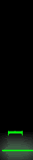
0 comments:
Post a Comment