Using Google AdSense to make money online? Someone is using your ad codes on inappropriate sites? Worried about potential abuse of your Publisher ID? Use the “Allowed Sites” feature in AdSense. This simple feature lets you tell Google where to show your ads. By default Google displays ads on all sites where your ad unit appears. But by using the “Allowed Sites” feature you can opt-in to display ads only on some specific domains or sub-domains.
You can access this feature from your Google AdSense publisher account. Allowed sites are sites or URLs on which you wish to have your Google ads displayed. Once you have added at least one site or URL to the Allowed Sites list, Google will start ignoring impressions and click on other sites. Yes, ads will be displayed, but advertisers won’t be charged, and you won’t receive any earnings for those ads. So, no one can harm you by posting your ad units on inappropriate, banned or spam websites.
To use this feature follow these steps:
- Log in to your AdSense account at https://www.google.com/adsense.
- Go to the AdSense Setup tab in your account.
- From the links below the tab, choose “Allowed Sites”.
- Choose the option “Only allow certain sites to show ads for my account”.
- A text box will appear. Enter the sites or URLs you want to whitelist for showing ads.
- Click “Save Settings” and all your sites will be added to your Allowed Sites list.
- Check once again to verify that all you preferred sites or URLs are there.
After this, sites or URLs that are not on your Allowed Sites list will not report clicks or impressions and you will not receive earnings from them. This may affect your overall AdSense income, as you will miss some important ad impressions as well as some clicks. For example, translated pages will not be counted. Still, it is recommended as you will have more control over your ads. Try it and if not happy revert back!



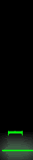
0 comments:
Post a Comment