Step 1.
Go to IntenseDebate. Then you must Sign Up first. Fill the form. Then, you'll need to verify your e-mail. Click on the link, and you're done.
Step 2.
Log in to your blogger acount. then go to Design --> Edit HTML. After that, click Download Full Template, and save your template in a folder. Your template has been backuped.
Step 3.
Return to IntenseDebate. And on the top right area click log in, and log in to your account, after you are loged in your account, on the right side bar, you'll see the title, Manage blogs/sites,below it please click Install IntenseDebate. Then you 'll be taken for a page asking you to type your blog URL. Enter your blog URL and click next step.
Step 4.
Now, you'll go to page separated for 2 parts. On the left, there is a sidebar contain 2 questions.
=> How would you like to install IntenseDebate?
- Widget
- Template
please choose : Template
=> Which blog posts should have IntenseDebate comments enabled?
- Only on new posts
- On all blog posts
please choose : On all blog posts
Then scroll down untill you see a button titled Choose File. Click on it, and choose your blog template that you download in step 2, after that click Upload File.
Step 5.
IntenseDebate will modify and generate your template automatically, and in the next page you'll see your new template code. See the image below.
As you see in the above image, please click on the box, then copy the new generated template code. Then return to your blogger account, and go to Design --> Edit HTML. Now, select all the current template code, delete it. After that, paste your new template code (from IntenseDebate), and click Save Template. See the changes in your blog posts. You will receive alerts for replies and new comments in your e-mail.




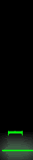
14 comments:
Excellent write-up. I absolutely love this site.
Continue the good work!
my web page :: Www.youtube.com
I don't even know how I stopped up here, but I thought this post was once great. I don't recognise who
you are but definitely you are going to a famous blogger
if you happen to aren't already. Cheers!
Here is my homepage california golf instructors
Thanks very interesting blog!
Feel free to surf to my weblog; athletic trainer degree illinois
Its not my first time to pay a quick visit this website, i
am visiting this website dailly and take pleasant information from here all the time.
my blog post ... center back pain right side
Good way of telling, and fastidious post to take data concerning
my presentation topic, which i am going to present in institution of higher education.
Also visit my webpage ... http://www.siouxlandsinglemingle.com/members/flossiefr/activity/72528
Hi there all, here every one is sharing these kinds of know-how, thus
it's pleasant to read this website, and I used to visit this web site daily.
Here is my blog back injuries from lifting stretchers
It's not my first time to visit this site, i am visiting this site dailly and obtain fastidious information from here everyday.
My web-site ... Las Vegas Golf Instruction
I have to thank you for the efforts you have put in penning this website.
I'm hoping to view the same high-grade content by you in the future as well. In truth, your creative writing abilities has inspired me to get my very own blog now ;)
Also visit my blog post ... http://fonzation.com/
I think this is one of the most significant information for me.
And i am glad reading your article. But wanna remark on some general things, The site style is great, the
articles is really nice : D. Good job, cheers
my web page; en.netlog.com
I have to thank you for the efforts you have put in writing this blog.
I am hoping to check out the same high-grade blog posts by you in the future as well.
In fact, your creative writing abilities has encouraged me
to get my own, personal blog now ;)
Also visit my website - side pain right side
It's remarkable to pay a visit this web page and reading the views of all mates on the topic of this paragraph, while I am also keen of getting familiarity.
Feel free to visit my page prevention and care of athletic injuries
Thanks for finally talking about > "modify blogger comment" < Liked it!
Here is my web blog - commercial led Lighting
Hello, i read your blog occasionally and i own a similar one and i was just wondering if you get
a lot of spam responses? If so how do you stop it, any plugin or anything you
can recommend? I get so much lately it's driving me crazy so any support is very much appreciated.
my webpage - personal injury attorney
I don't drop many remarks, however i did some searching and wound up here "modify blogger comment". And I actually do have 2 questions for you if it's allright.
Is it just me or does it look like a few of these remarks look like they are coming
from brain dead folks? :-P And, if you are posting at additional places,
I'd like to follow everything fresh you have to post. Could you list of every one of all your public sites like your twitter feed, Facebook page or linkedin profile?
Take a look at my web blog St Cloud Florist
Post a Comment