1. Log in to your blogger account
2. Go to Design --> Edit HTML
3. Check in the "Expand Widget Templates" box
4. Find your read more button URL, for example :
<img border="0" src="https://lh4.googleusercontent.com/-IZgq6Z2Kz8M/TXB8F8lMlEI/AAAAAAAAAPA/cfMaqkz24Rc
/s1600/readmore_button.png"/>
5. Then, if you want to place the button on the right, use this code/s1600/readmore_button.png"/>
<p align="right"><img border="0" src="https://lh4.googleusercontent.com/-IZgq6Z2Kz8M/TXB8F8lMlEI/AAAAAAAAAPA/cfMaqkz24Rc
/s1600/readmore_button.png"/></p>
=> You can change the align with left./s1600/readmore_button.png"/></p>
6. Save it now


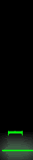
0 comments:
Post a Comment